EVOLUTION FIT CLUB APP GUIDE
On this page you will find the user interface of the EvolutionFit Club App with some instructions to fully enjoy all the options available.
Click on the buttons below to download the App from your phone system store:
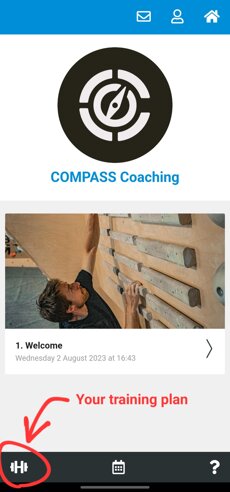
HOME PAGE
Once you open the App you will find the Home page. In the low-left corner you can find the dumbbell icon that will direct you to your training plan page. The middle icon in the up-right corner (little person icon) is your personal account page where you can change some settings as the language (Italian or English), see below.
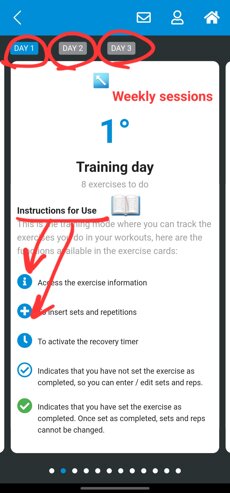
PERSONALIZED TRAINING PLAN PAGE
After clicking the dumbbell icon from the home page you will be redirected to your personalized training plan page. In the upper side of the page you can find your daily workouts as DAY 1, DAY2, DAY 3, etc.
In the first page you can check the useful instructions to enjoy the App at its fullest.
Then just swipe left to start with your first exercise!
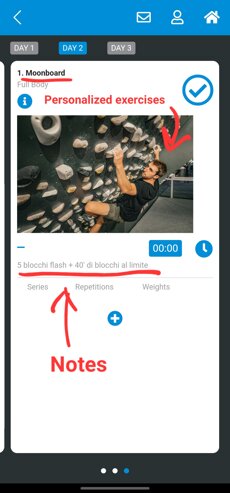
CLIMBING SPECIFIC EXERCISES
In your training plan you will find both classic exercises from bodybuilding, calisthenics, fitness, strength and conditioning but also climbing specific exercises made by coach Simone. Don't forget to read the notes under each exercise.
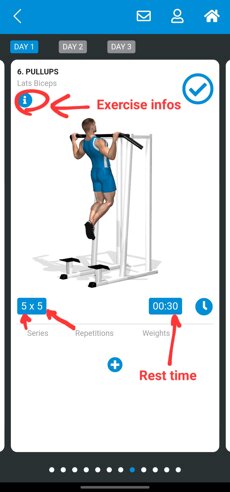
REPS, SETS, REST, INFO
In each exercise you can find how many sets and reps you have to perform. First number is SETS and second is REPS (4x6 = 4 sets of 6 repetitions). On the right side you can find the REST TIME between each set and on the upper-left corner you can find the blue i icon (see below).
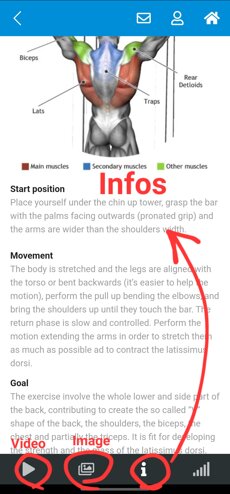
EXERCISE EXPLANATION
After clicking on the blue i icon you can find the exercise info page. You can choose to check a video, images and information of each exercise you are performing with details about the starting position, the movement and the goal of the exercise, with a clear representation of the major muscles involved.
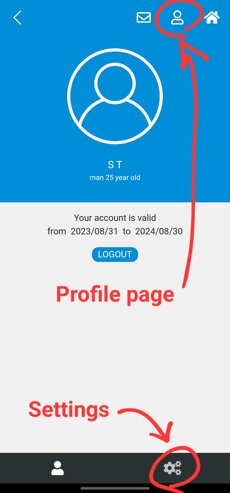
PROFILE PAGE
If you click on the little person icon from the homepage you will be redirected to the profile page. In the low-right corner you can find the engine wheels icon to access to the settings.
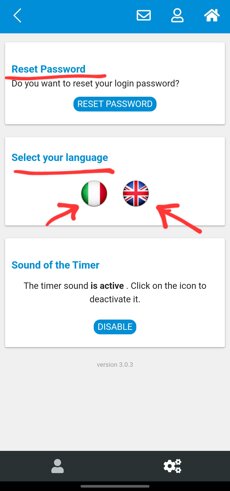
SETTINGS
The settings page allows you to:
Reset your password
Change the language (Italian or English)
Turn on or off the timer sound